For general questions about the Billing Portal, see this article.
My credit card charge was declined
At the time of your renewal, we will automatically charge the card on file. If we are unable to process your card, we will send an email to the billing contact(s) informing of the failed charge.
Common Codes for Failure
2046 Declined: Card's bank has denied the charge. Please reach out your bank to determine why and how to proceed forward.
2005 Declined: You have entered an invalid payment method or made a typo in the credit card information. Please update the card information on file.
After the initial failed charge, your account will go into a dunning process where we will attempt to transact the card 2 more times in the next 7 days. On the 7th day, if no payment has been captured, your account will be deactivated. Follow the instructions here if your account is deactivated.
Update Credit Card Information
- Click the Settings cog icon in the bottom left corner and click General.
- Click Plan Subscription.
- Click Edit next to Manage billing settings. This will take you to the Billing Portal.
- In the Billing portal's main page, click the Update Payment Method button.
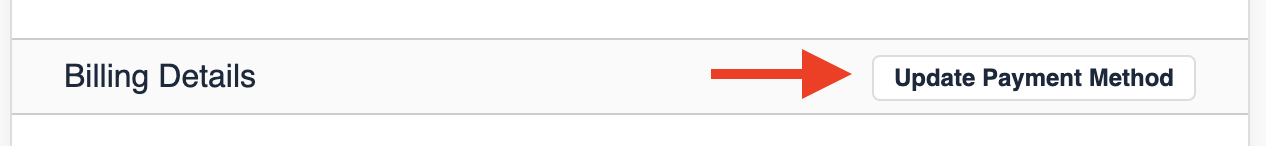
- Complete the form and click Save.
My credit card information isn't saving
If you're entering your credit card information, and you're seeing an error, this often caused by a browser or network issue.
We recommend the following:
- Try an incognito window in Chrome. This prevents cookies, cache or extensions from interfering with the app.
- If you're on an office network, try on a home or other network. Sometimes firewalls and network settings can block our billing system from running.
Common Questions:
A: There is a $2,388 annual minimum for invoice billing. If you meet this requirement and you would like to pay via annual invoice, contact support.