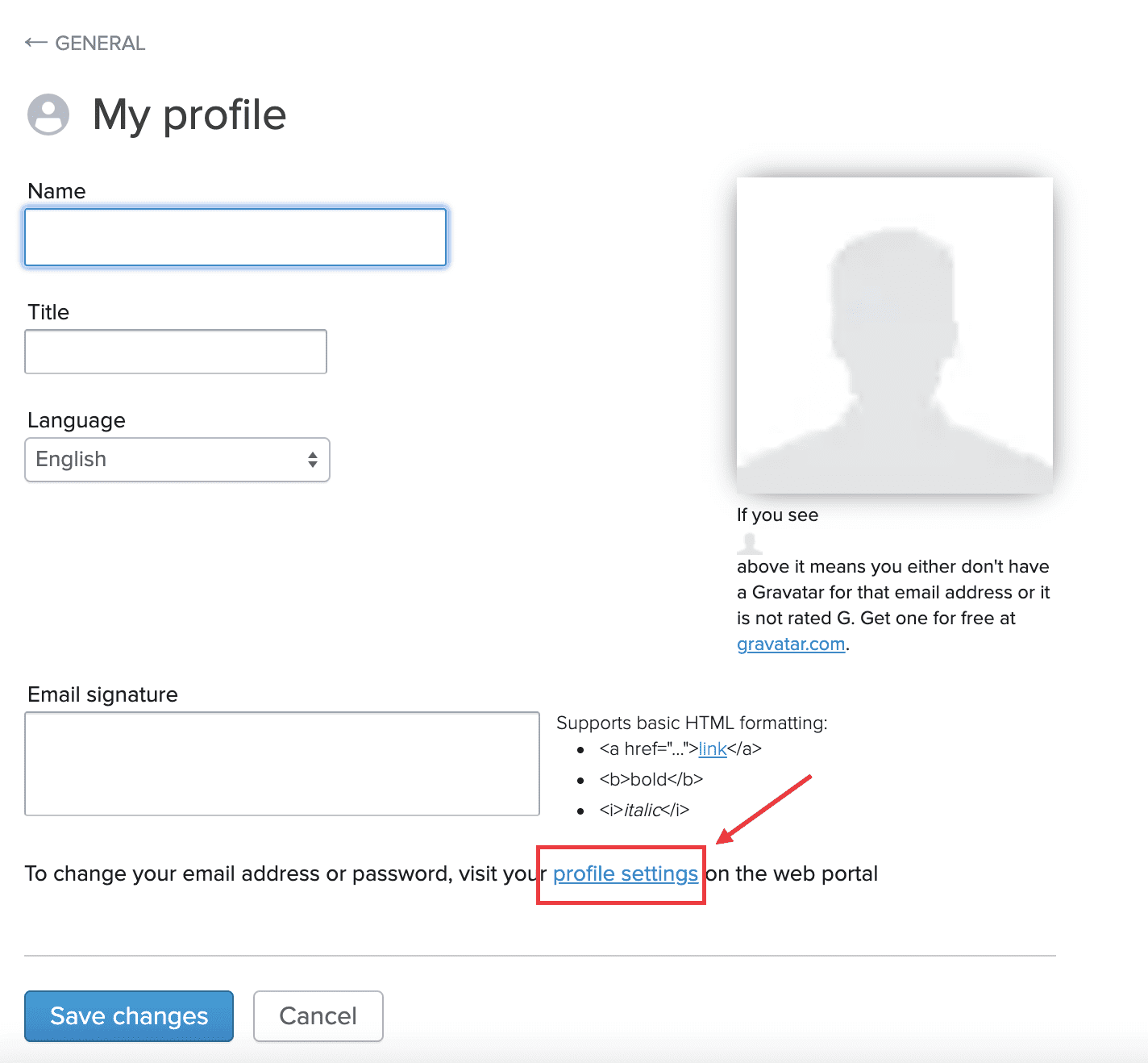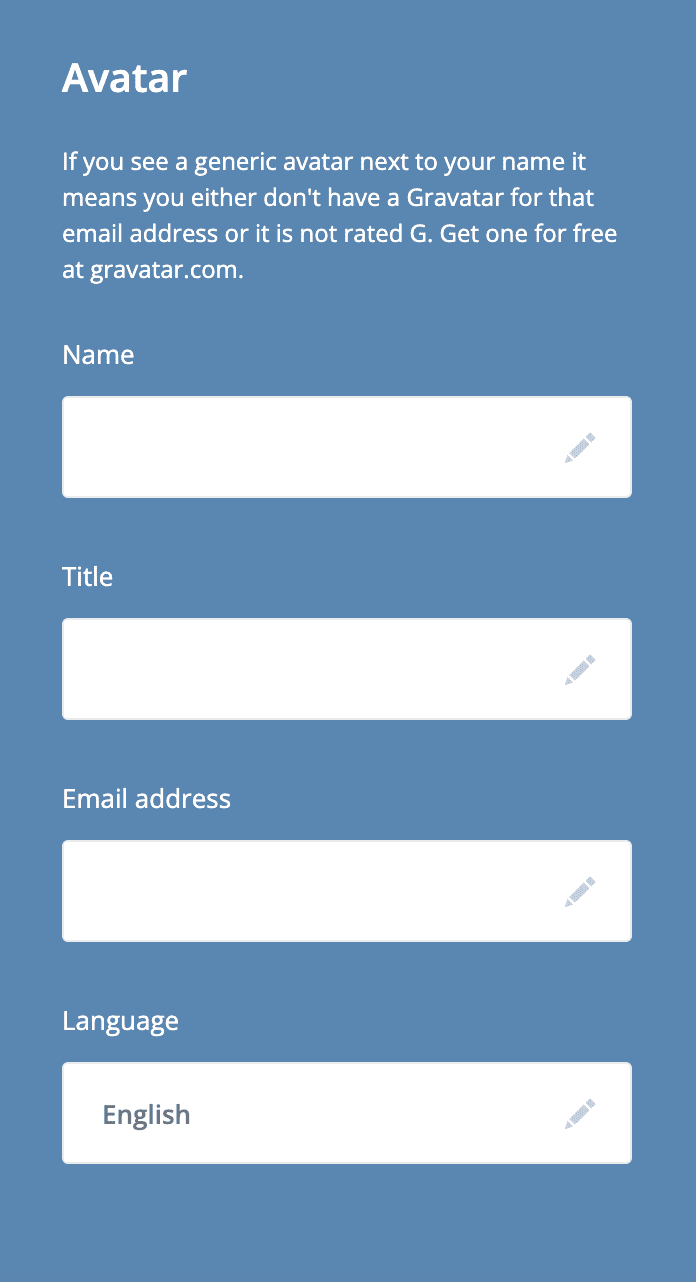This article will walk through how to change the email address that you use to log into UserVoice. Each admin must update/change their own email address. An Owner or other Admin cannot change it for them.
- Log into the admin console
- Click your avatar in the bottom left
- Choose "My Profile" from the drop-down menu
- Click "profile settings" to navigate to the settings menu on the web portal
- The settings menu will be on the left-hand side. Scroll down till you see where you can change your email address. Edit to the desired email!
It says my email address is already taken!
This means your email address is already connected to another end-user profile. This will walk you through how to fix this.