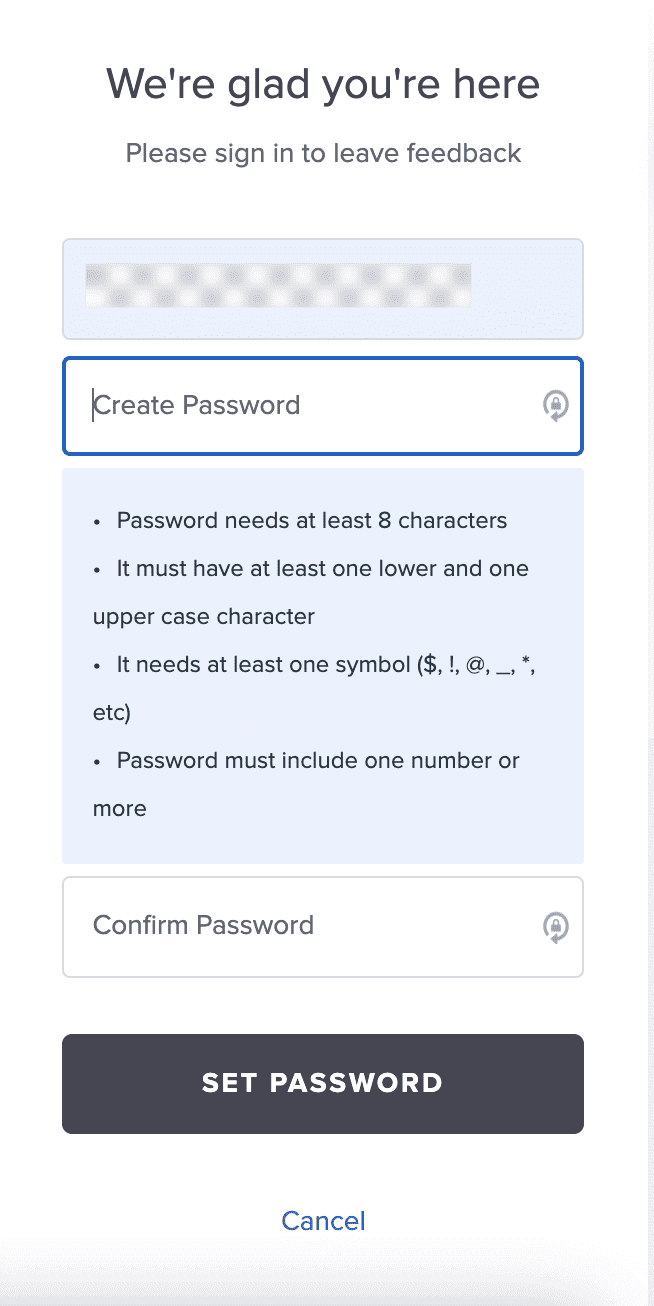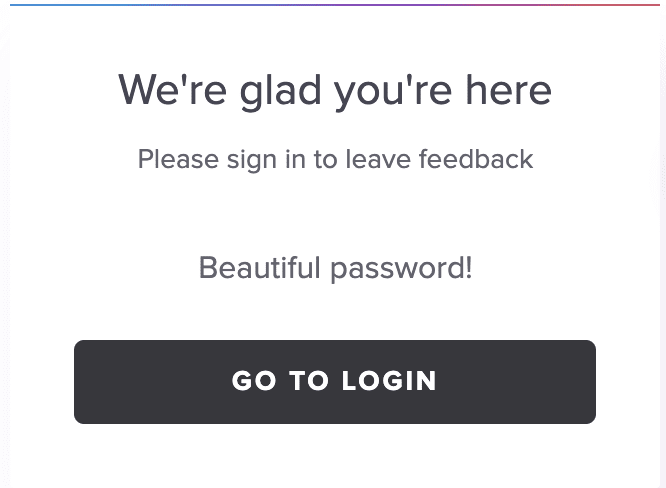Update: We have updated our process to password creation and will no longer be using Magic Link authentication. Please reach out to support if you have any issues.
Forgot Your Password?
-
In the sign-in menu, click "Forgot Password" underneath the password box.
- In the next screen, type in the email and click "Verify Email".
- You will see a pop-up requesting you to confirm in your email. Do not close out this box or navigate to another page on this tab.
- Open the email from UserVoice requesting you to confirm your email in another tab on your browser. Click Confirm.
- This will open a new window, click confirm again.
- Once confirmed, navigate back to the original page and create your new password -- make sure you make it something you remember, or store it in somewhere safely. Click "Set Password".
- You will receive a confirmation message. Click "Go to Login" and will navigate you back to the original sign-in menu. Sign-in with your email and new password!
Need to update your Email Address as well? Look at this article to be guided step by step on how to do this.
Troubleshooting
Help! When I click the link in the email, it says it is already expired. What do I do?
Ensure that you are completing this process all within the same browser but in different tabs.
Similarly, resolution can also be found via common troubleshooting steps, such as:
- Clear your browser’s cookies and cache, then restart your browser.
- Try using your browser in incognito mode
- Try another browser
- Try switching to another internet connection in case of firewall or VPN issues.
I am able to verify my email, but when I return back to the original login page, I do not see the ability to reset my password.
We typically see this occur when users X out the "pop up" in Step 3. Please ensure that you do not close this during your process.
FAQ
Q: What if I no longer have access to the email address that is associated with my UserVoice account?
A: Unfortunately we will be unable to recover your account for you. However, you can create a new account with your new email.
Q: I changed my email address to one where I can’t access the inbox. How can I retrieve the account?
A: Please work with your email service provider to regain access to your email account. If not, you’ll be able to create a new account with an email address that you can access.
Q: Is there an expiration limit on the link I receive in my email?
A: The one-time use link will be live for 3 hours. Once the link becomes expired, you will have to request another one by attempting to sign into UserVoice again.
Q: Will GDPR consent still be requested for new users signing up for the first time?
A: Yes. Our commitment to GDPR compliance will not change as a result of this.
Q: Can you reset my password for me?
A: Due to security reasons, we are unable to reset your password for you.