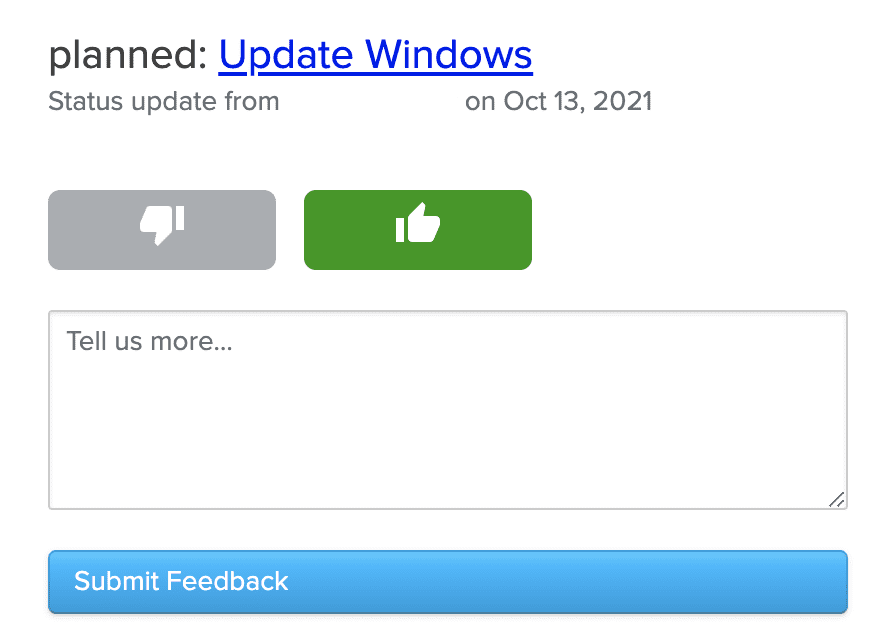This is available in UserVoice Discovery Pro and Premium.
Not included in your plan? Want to learn more about the benefits? Leave us a message! If you're viewing this on our Help Center, click the Support bubble in the lower-right of this page.
Not included in your plan? Want to learn more about the benefits? Leave us a message! If you're viewing this on our Help Center, click the Support bubble in the lower-right of this page.
As a Product Manager, you need to update the status of ideas to communicate with users around ideas you are considering, implementing or opting not to do. We'll walk you through how to update the status of an idea, and how users can respond.
Update the Public Status of an Idea
When a user supports an idea and subscribes, they will automatically be subscribed to all status updates.
Navigate to the Idea
- Click Ideas & Feedback in the left hand navigation menu
- Click All Ideas
- In the search bar (top-right), search for the idea you want to set the status for and click the title
- You will see the option to set the "Public Status" on the right.
Set the Public Status and Message
- From the drop-down menu, select the status for the idea, and then write up your status message.
- If there is a Default Status Message Template created for the status, it will populate in the message box and be editable (more about this here)
- Choose if you want to email the update to the supporters on the idea. In most cases, Product Managers, want users to get the email to let them know the status of their idea.
- You can also set the Reply-To email as your admin email, a no-reply-to email, or a custom email.
- A custom From address is only available if DKIM is set up and verified, and the email domain must be the same
- On the web portal (front end of your UserVoice site) your status update will be shown just below the idea.
Get Users Reactions to your Public Status
When sending a Public Status update message, users will be able to react to the status update with a thumbs up or down to the status.
Users will receive an email, similar to above, with the status update and can click thumbs up or thumbs down to give their reaction. Then a web page will open a webpage that prompts the user for optional additional details to which they can fully submit their response.
In the Admin Console, you can then review the aggregate data of responses, as well as individual reactions from users. This allows you as the Product Manager to hear from users and get their feedback on a status update.
Note: Open and clicked rating percentages will appear until there is data to display.
Reasons the customer would not have been notified of a status update
- They were not subscribed to updates when the feedback was captured (this is an optional box on the form).
- They disabled status notifications in their settings.
- The admin making the status update chose not to notify supporters.
Common Questions
Q: What happens if I make a comment on an idea?
A: As an admin, you can add comments on the front and back end of the site. However, users are not notified of comments by default (they must turn this notification option on).
![]()
Q: Can I customize public statuses?
A: Yes, you can! This article walks through your options.
Q: Who gets public status notifications?
A: By default, contributors who have captured feedback to the idea for their customers will receive updates. You also have the option to send notifications to your subscribed users by selecting "Email x subscribed voters".
Contributors/Admins who wish to not receive status notifications from contributed feedback can turn off this setting by going to Settings in the Web Portal and deselect "Receive status updates for customer requests I capture".
Q: Can I send an internal status that won't be posted to end users?
A: Yes, you can send an internal status update which is only sent to contributors and admins. Learn more about this feature here.
Q. Can I update public statuses in bulk?
A: Yes! You can update multiple public statuses at one time. Follow the steps outlined here. Please note that bulk status updates cannot be undone!
Q: What if I didn't get the Public Status email?
A: First, check if you have subscription notifications turned on in settings. Then, check your spam folder.
Q: What does subscribers % opened or % clicked mean when emailed?
A: Opened means the subscriber opened the email. Clicked means they selected a thumbs up or thumbs down.