Product Availability
Not included in your plan? Want to learn more about the benefits? Leave us a message! If you're viewing this on our Help Center, click the Support bubble in the lower-right of this page.
Empower your Customer Success team to capture ideas and close the feedback loop with their customers.
Our Gainsight integration provides Customer Success professionals with an always-up-to-date view of an account’s requests and their current status, making it an indispensable tool for driving proactive product update discussions during business reviews and renewal calls. And, when new feedback is shared during those calls, the integration makes it as easy as ever to capture feedback and associate it with the relevant account.
Setup
This integration requires an existing Customer Traits Sync or Salesforce Connector. If you do not have a trait sync, please refer to this article, or if have Salesforce, configure the Connector using this article.
This integration is compatible with Gainsight NXT and Gainsight SFDC Edition. The Administration Settings in Gainsight NXT might slightly differ from SFDC Edition.
- In Gainsight, navigate to Admin > Customer Data > Company > C360 Layouts
- Select your preferred Layout
- Add a Section -- Embed Page. Rearranging the order of this section will reflect the order it will appear in the C360 view
- Click the pencil icon to edit the name of this section. We recommend naming this section "UserVoice Feedback" or "Product Feedback"
- Click the gear icon to configure the section. In SFDC Edition you will need to select "Embed Page"
- For the URL, enter the auto-generated URL from your Admin Settings in UserVoice (/admin/settings/gainsight). This URL will be your UserVoice domain followed by /gainsight/. Example: https://yourdomain.uservoice.com/gainsight/
- Set the Height to at least 600 pixels
- Add a Parameter named external_id. This is case sensitive. For the field, select whichever field you are currently syncing to UserVoice as the External ID on Accounts, e.g. SFDC Account ID, GSID, etc. If you are using our Salesforce Connector, you should select SFDC Account ID.
- Your Embed Page configuration should look similar to the image below
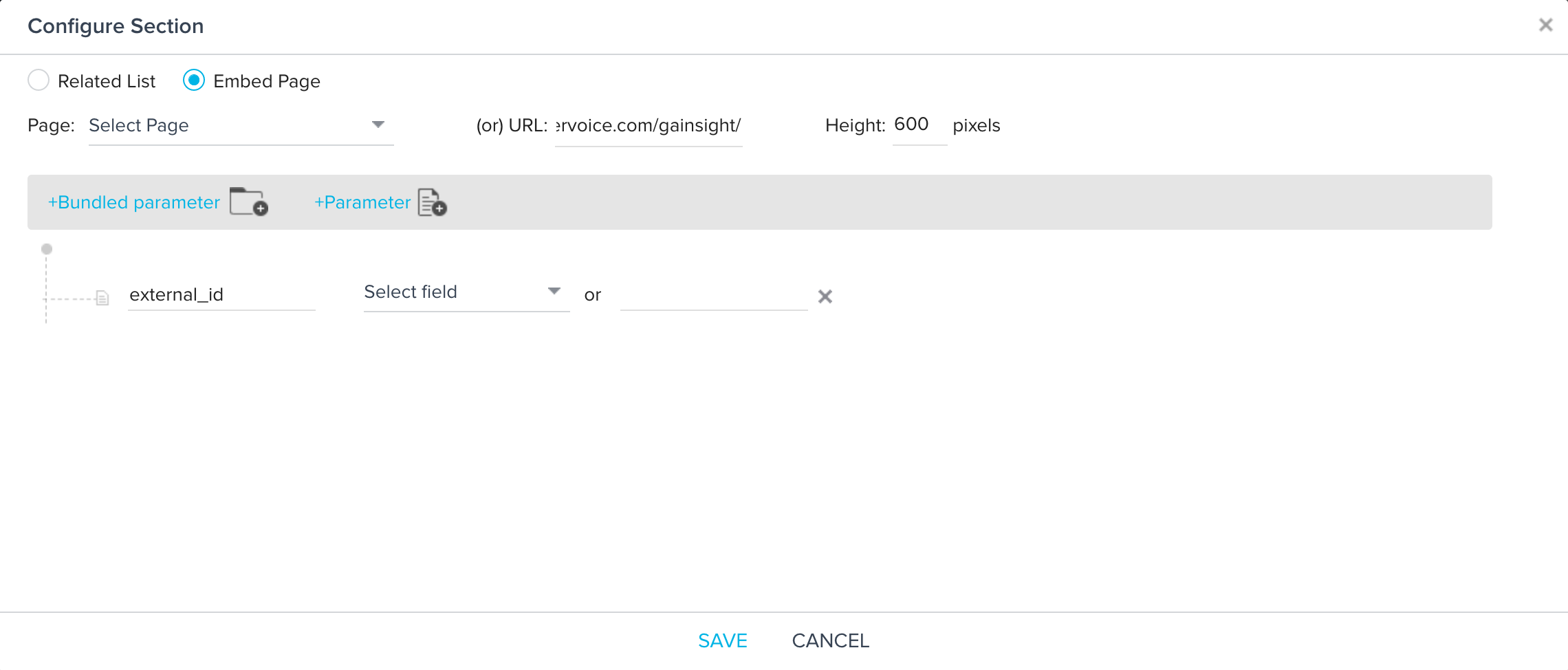
- Save the Embed Page and you will now see this section in the C360 view for your companies!
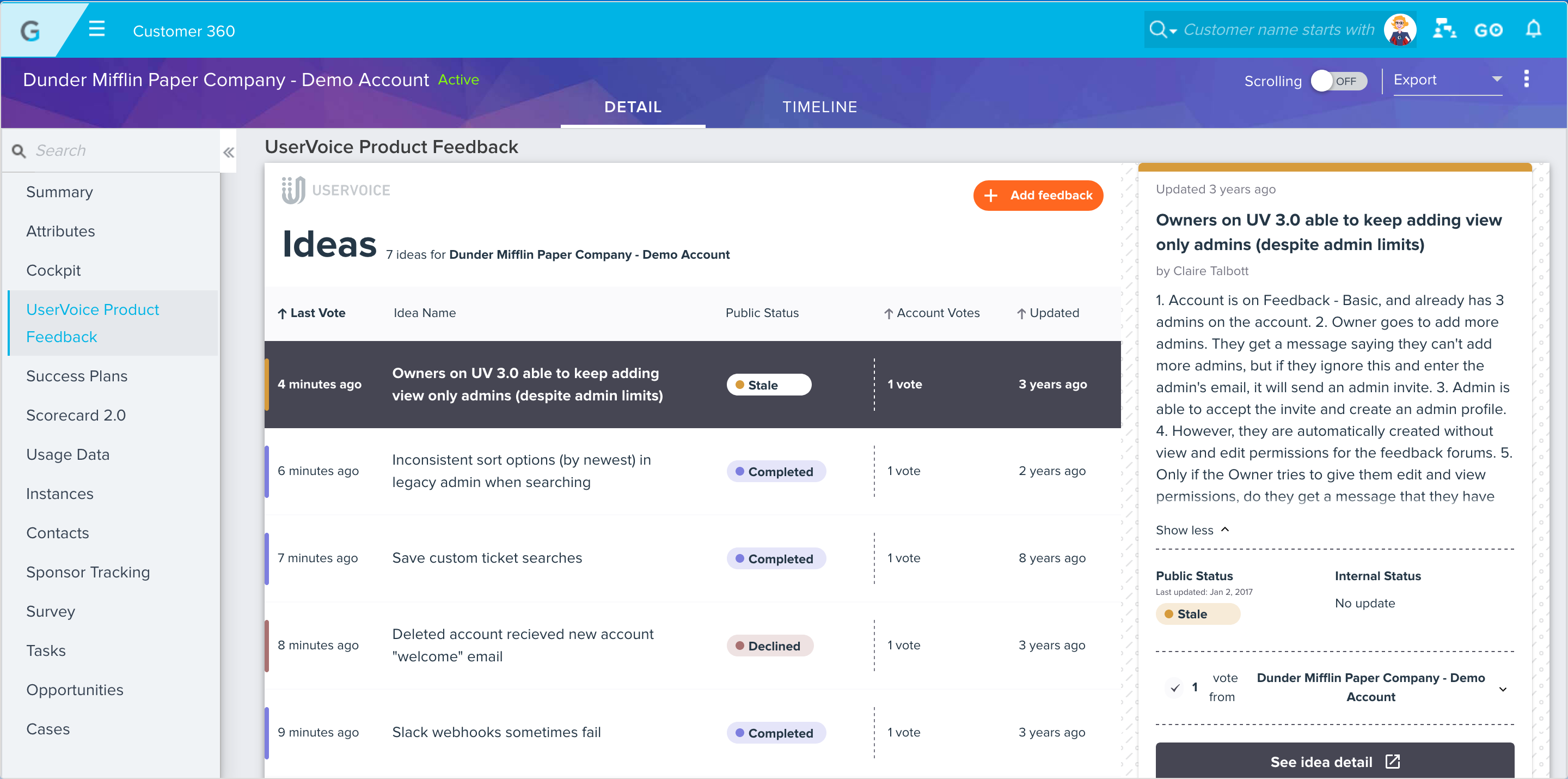
Once you're set-up, check out this article on all the things your team can do with the Gainsight integration!